[Fixed] Can't Change Search Engine In Chrome Browser Setting Is enforced By Administrator Solved
Hi Guys,
We Almost Face This Problem About The Chrome browser or other Browser They Get Infected By Some Malware Or Something Like That...
In This Post I Am Going to Show You How To Deal With It..
How To Fix "This Setting Is Enforced By Your Administrator".
This Thing Is Very Frustrating For All.
To Fix That You Have To Follow My Guide But i Am Not Responsible For Any Damage Do It On Your Responsibility.
Step 1:
Download Malwarebytes Antimalware From Here.
And Check For The Malware After Downloading by Using Scan Now Button In Software.
And Check For The Malware After Downloading by Using Scan Now Button In Software.
It Will Take Some Time.
Deleate This All Threads.
Step 2:
Now Go To Your Command Prompt And Run It As Administartor.
BE CAREFUL ON THIS STEPS....
first line : RD /S /Q "%WinDir%\System32\GroupPolicyUsers"
Second line : RD /S /Q "%WinDir%\System32\GroupPolicy"
Third Line : gpupdate /force
Copy These Code Carefully.!!!
And Hit Enter And Now You Can Change Your Search Engine on Your Browser...
Watch The Video For This Process Then Click HERE
This Video Was Created and uploaded on Yt By Kirshna Gautam.
Thanks For Visiting And Watching..!!!!
Comments below For Any Error..
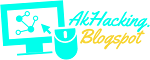




0 comments:
Post a Comment